Running DRC
Introduction
DRC (Design Rule Check) is a tool that checks your design against a set of rules to ensure that your design meets the design rules.
Using the Physical Verification System (PVS)
Open your layout in the Virtuoso layout editor (Layout XL, Layout EXL, Layout MXL, etc).
In the top menu bar, click PVS -> Run DRC....
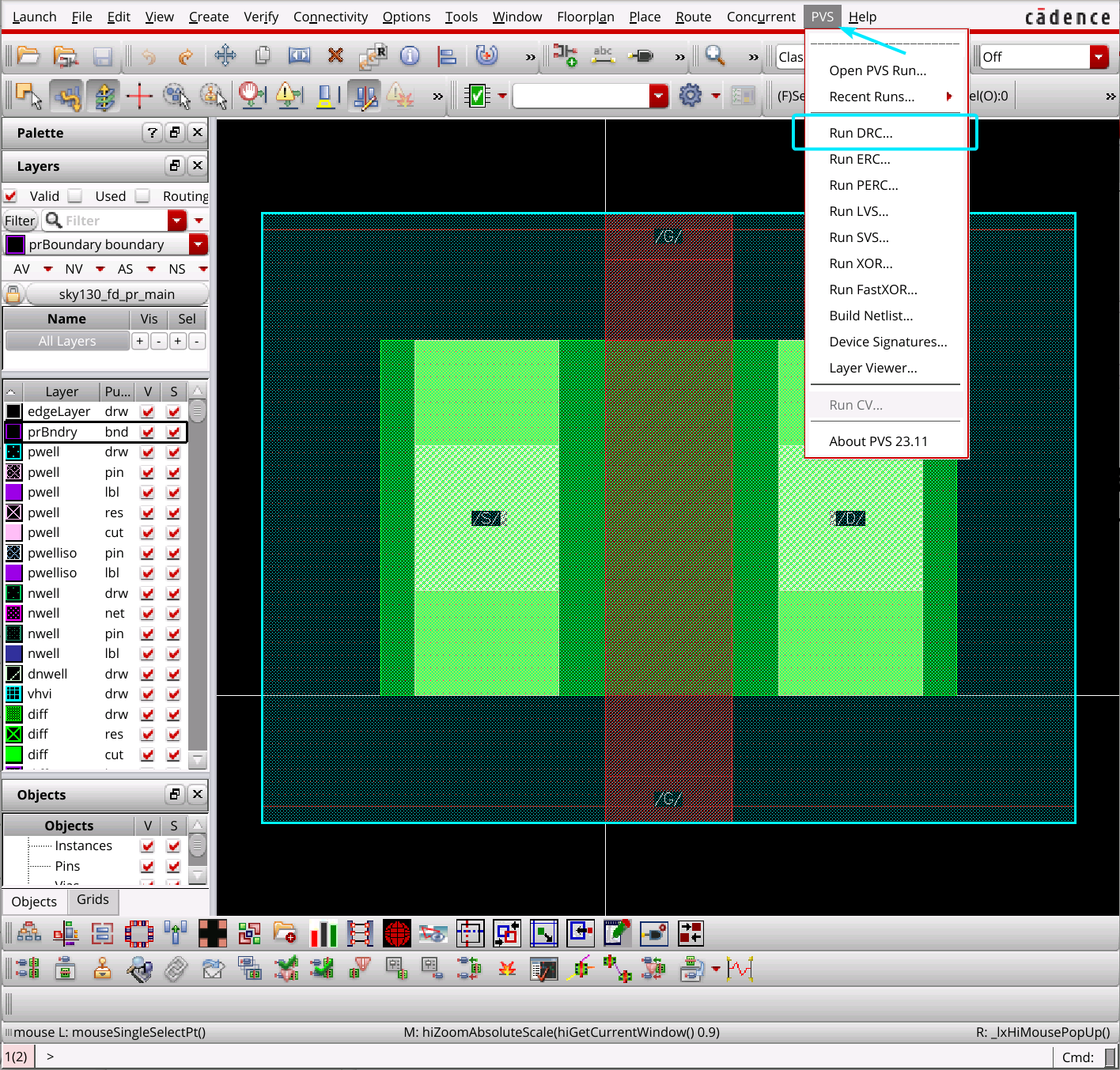
On the menu bar of the PVS DRC GUI, click File -> Load Presets.
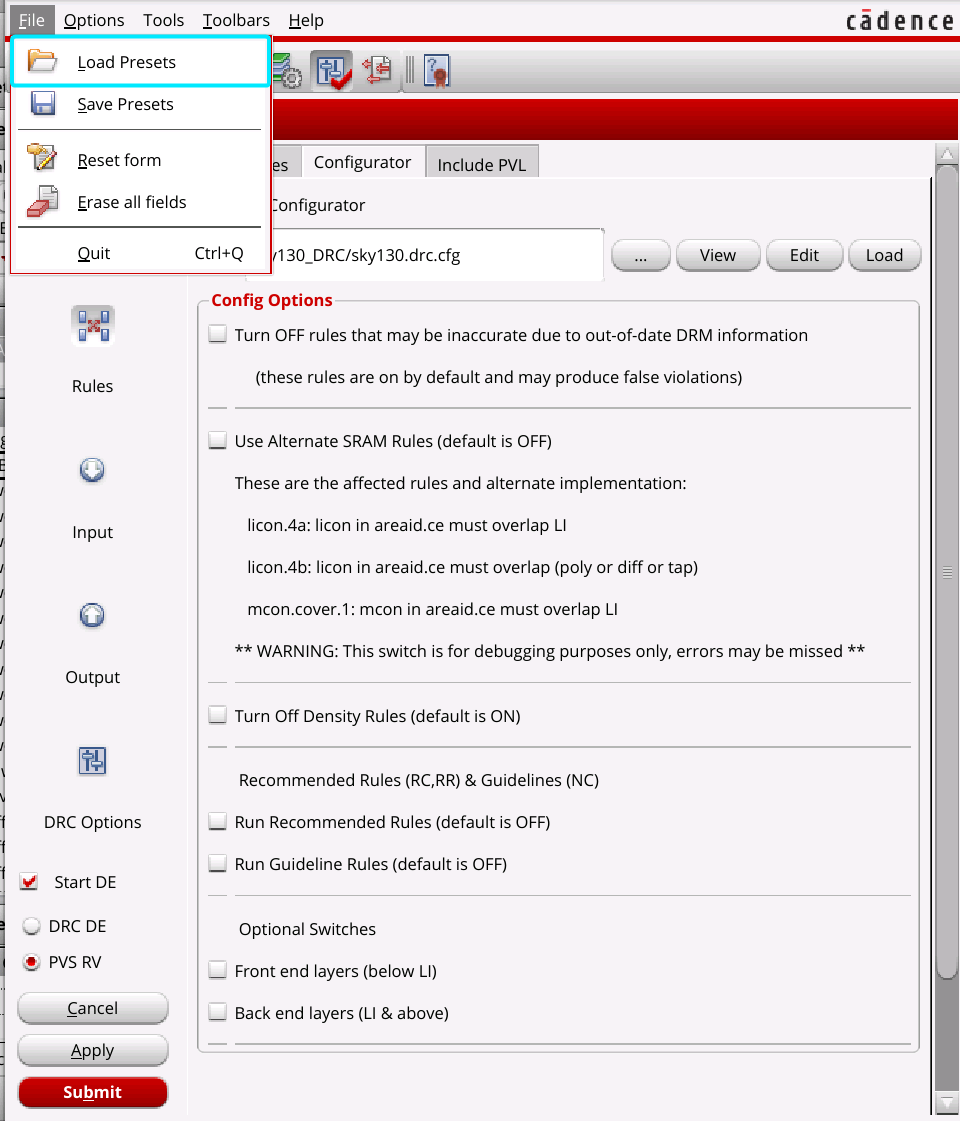
In the file dialog, navigate to the Sky130_DRC directory and select sky130.virtuoso6.drc_preset.
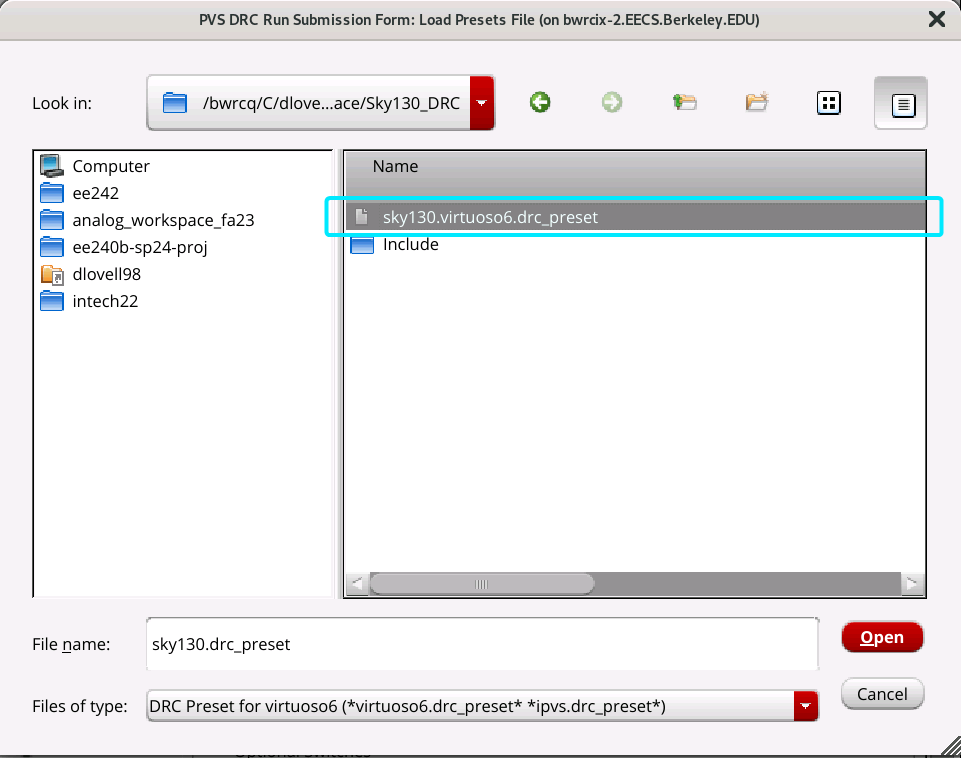
Now you can run DRC by clicking the Submit button in the PVS DRC GUI.